Ability System V2 - Coral Engine
Part 2: My contributions to the engine."
Stats
Key Responsibilities
- Ability modularization
- Utilize and Expand Visual Scripting
- User Interface
- Player Gameplay Setup
- Physics system
- Engine QOL features
System
Engine
Ability System V1 - My Custom Engine.
Lichgate - Weapon System.
Part 1: Ability System
Structure of the new system:
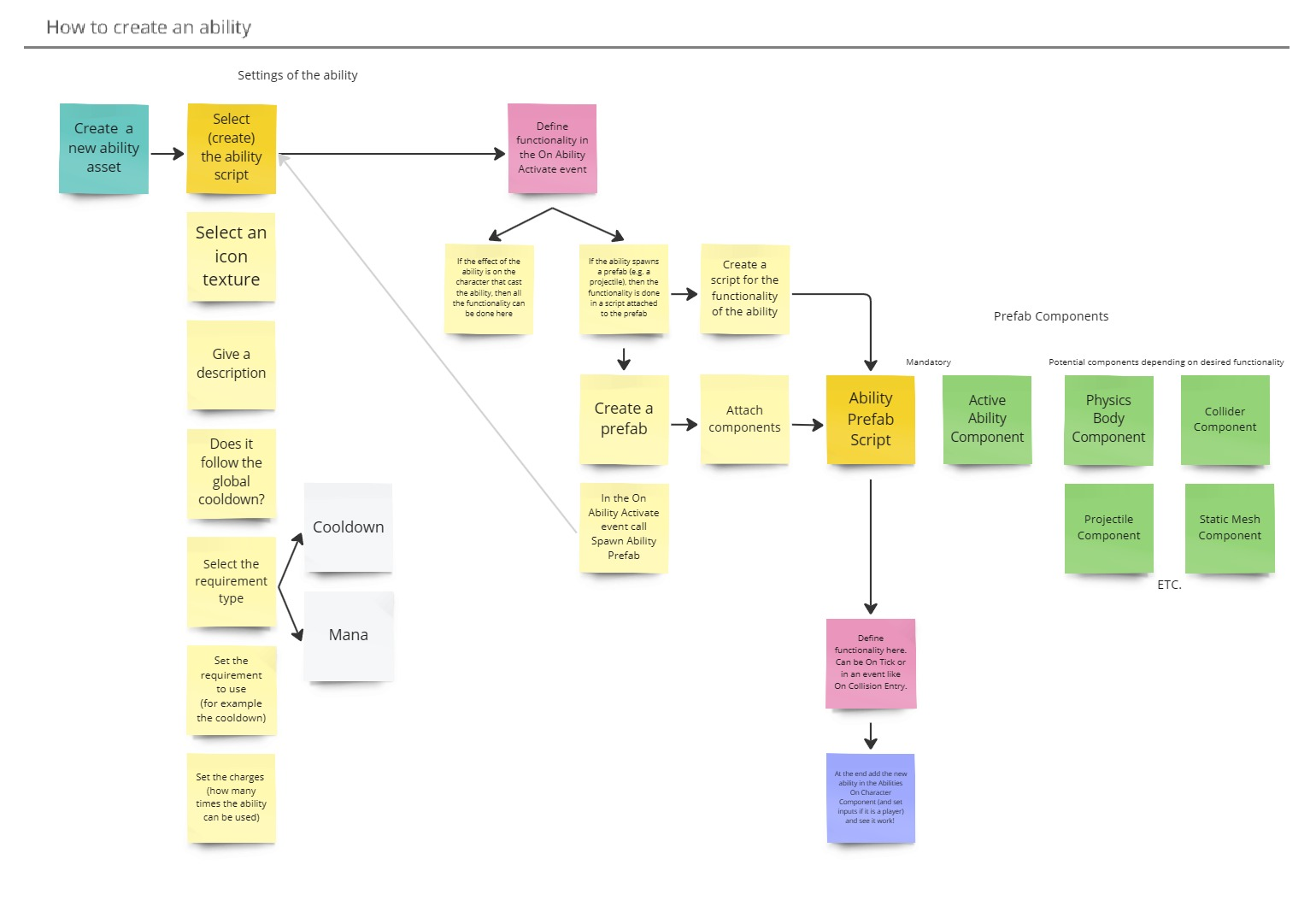
The biggest change from the previous version is the addition of Visual Scripting, made by my teammate Guus. The addition of scripting meant the complete modularization of the system so architecture changes needed to be made. These are all the components that go into or are affected by the ability system in this form:
- The Ability Asset
- Abilities On Character Component
- Ability Instance
- Effects On Character Component
- Durational Effect
- Over Time Effect
- Visual Effect
- Character Component (and Player Component)
- Active Ability Component
- Ability Lifetime Component
- Projectile Component
- Prefabs and Scripts
- The Ability Functionality Class
We have the ability editor window where the main script is set along with other meta information about the ability and variables for its activation (like cooldown).
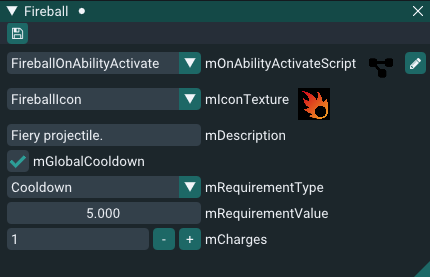
The ability activate script can range from very simple to very complex depending on the user’s needs.
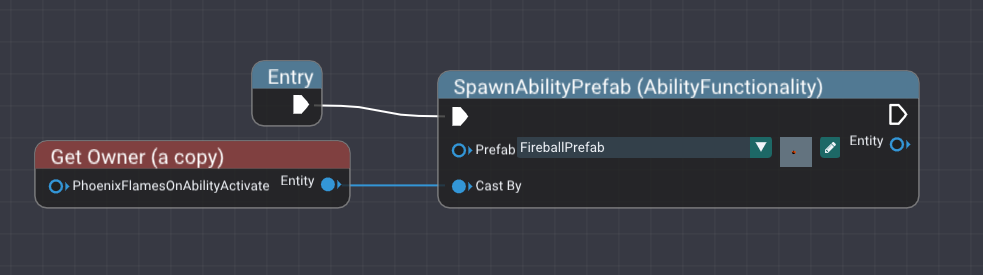
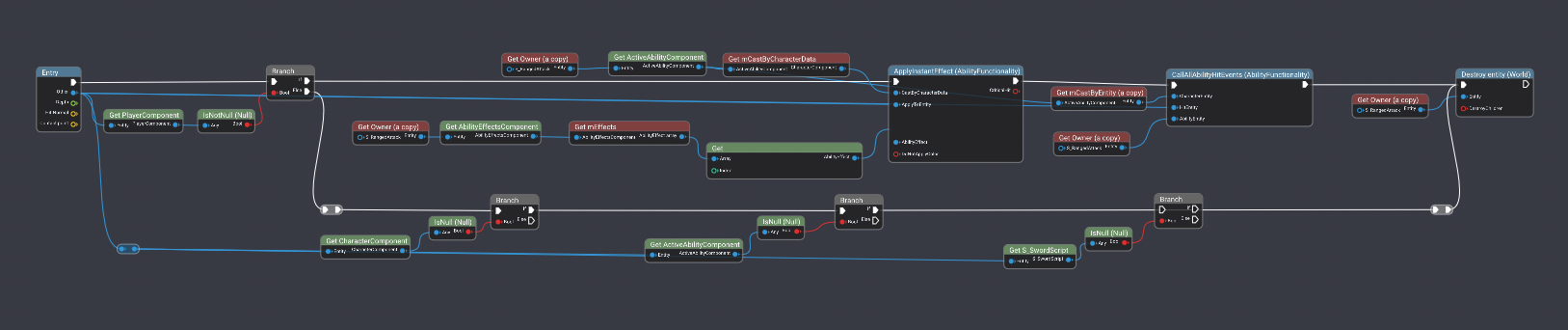
Besides the On Ability Activate Script the system allows or a virtually infinite amount of scripts to be utilized either by calling them from the initial script or by adding them to the Ability Prefab if the ability has one (like a projectile that needs a physics representation).
Example of an ability prefab:
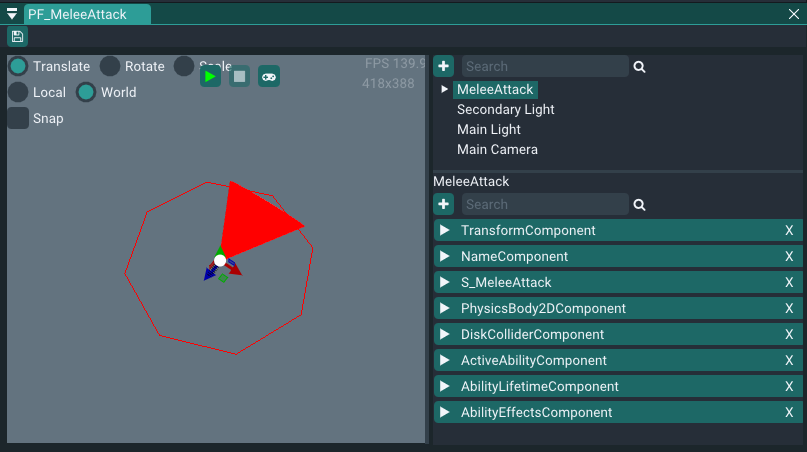
One big improvement from the previous version was the separation of data - before tha Ability Settings struct was a monolithic set of variables that not all abilities needed. Now I spread that into multiple parts like the Effects Component, Projectile Component or Lifetime Component and the user can attach whatever they need to the Ability Prefab.
With a lot of the gameplay logic moved to scripts, the Ability System (as in the actual ECS system) is now only in charge of the activation of abilities, updating timers and managing effects (durational, DoT and visual effects).
There is also the The Ability Functionality Class that includes a lot of helper functions and exposes them to scripting such as:
Apply Durational Effect()
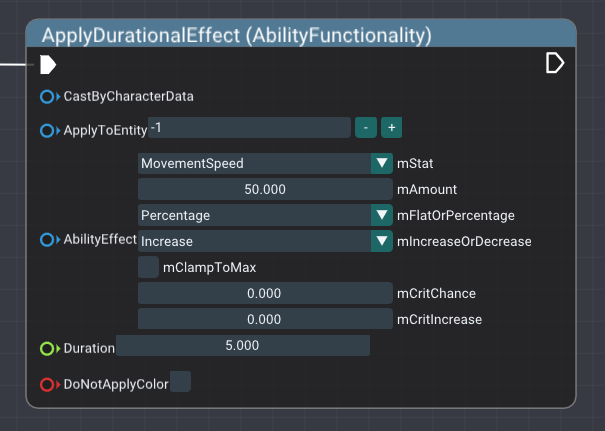
Was The Ability Cast By An Enemy()
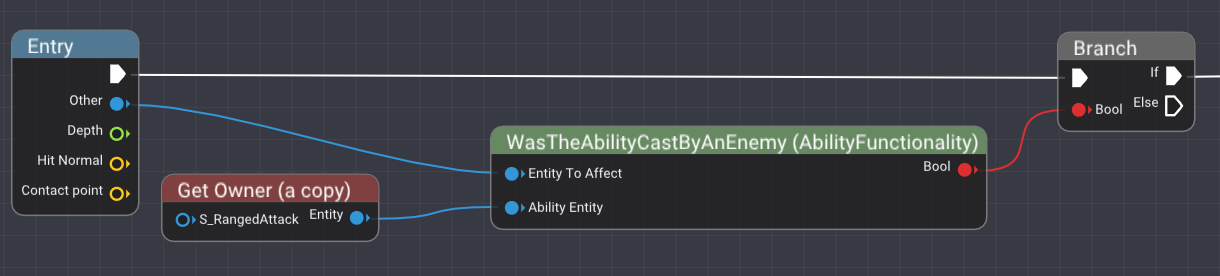
All the parts came together and me and my team created a demo for our engine where my Ability System was the focal point, most of the gameplay logic being implemented by me, except parts of the AI:

Part 2: Coral Engine
My Contributions to Coral Engine
While most of my time was spent of the Ability System, I contributed to the engine in other ways too.
Physics System
I added the initial implementation of the Physics System to the engine. With resources from teachers and my own research I made a basic 2D Physics System that included:
- Physics bodies
- Static
- Dynamic
- Kinematic
- Shape Colliders
- Disk Collider
- Polygon Collider
Showcase:

We decided to go for a 2D physics system because we were developing an engine specifically for top down games - you can read more about my journey with figuring out what approach I should take to physics in this blog I made - Ability System Blog Post 25 Jan 2024 - Physics System.
Quality of Life Features
We were initially only programmers working on our engine, but if the engine proved good enough we had the opportunity to take it into the next project to create a game with other disciplines as well - which we succeeded in with Lichgate. But in order to achieve that me and one other teammate made sure to play-test our engine with artists and designers too.
For example artists requested better support of the gizmo snapping - initially the input was three values for each axis XYZ, and even though I could see the thought behind it to give more flexibility to user, it just simply was not intuitive and it made the workflow slower. The snapping value was also shared between the three transforms (Translation, Rotation, Scale), so you couldn’t have different values for them.
Before:
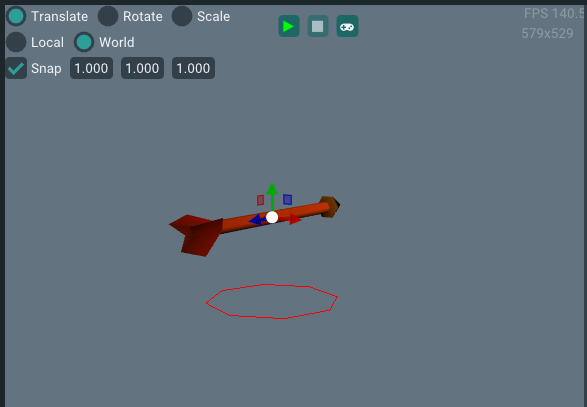
So I made these changes and additionally added snapping ON by pressing Ctrl like Unreal has also based on feedback.
After:
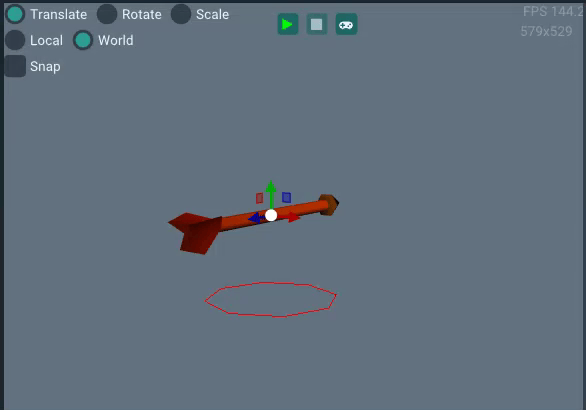
I also pushed for us to have read-only values, which might seem like a small detail, but it goes a long way for the usability of an interface. I was initially doing that manually, but after discussing with our main engine programmer, he ended up adding it as a feature for all editors.
Read-only values in grey:
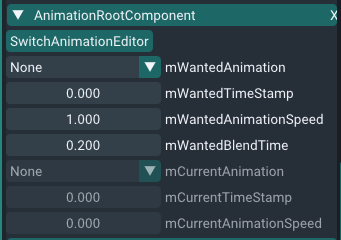
Alongside having a powerful and extensive engine, ensuring non-programmers can work with our tools has put me and my team ahead of the curve and we were able to go on to the next project and actually develop our game Lichgate with Coral!
